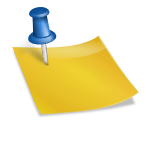Do you want to cancel your Sling TV subscription? Are you currently on Sling TV free trial and you wish to cancel the subscription and not get charged? If you are interested in cancelling your Sling TV subscription the fast and easy way then I am very happy to inform you that the procedures to enable you cancel Sling TV has been provided here in this post.

If you have really made up your mind to cancel your Sling TV subscription then proceed below for the instructions on how you can easily cancel Sling TV. If you can to see Sling TV price, packages and channels, click here.
How To Cancel Sling TV Online
- Visit https://www.sling.com/signin/ to sign in to your Sling TV account.
- Go to the Account Settings page.
- Click on Cancel Subscription.
- Select a reason for canceling Sling TV and press Continue.
- Select Cancel My Subscription.
How To Cancel Sling TV Over the Phone
- Call Sling TV customer service agent at 1-888-291-5217
- Inform the agent that you wish to cancel your Sling TV membership
- You can request for an email confirmation over the phone when the process has been completed
FAQ on Sling TV Cancellation
Can I freeze my Sling TV subscription instead of canceling it?
Yes, you can!
Simply go to your account settings on the company’s website, click on Cancel Subscription, and choose the Pause My Subscription option.
Will I get a refund when I cancel my Sling TV subscription?
No.
Unfortunately, Sling TV does not offer a refund for partial months of service.