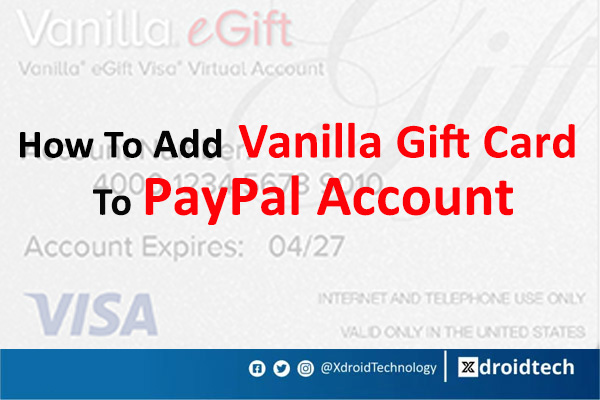Did you receive a vanilla gift card from someone or did you just purchase some for yourself and you want to know how to add it to your Paypal account to use it as payment for something online? Then you are not alone. On this page, you will get to know how to add a vanilla gift card to your Paypal account in just about 5 simple steps.

Can I Add Vanilla Gift Card To PayPal
Yes, For those who don’t know that it is possible to add vanilla to your Paypal account. It is very possible to do so. PayPal allows you to pay with a prepaid gift card with a VISA, Amerian Express, Mastercard, and Discover logo.
Read Also: How to Unlock PayPal Account Without Calling
How To add Vanilla Card to PayPal
Here is a simple step to add your vanilla gift card to your Paypal as a payment method:
1. Go to your PayPal wallet on your desktop

2. Click on “Link a debit or Credit Card”

3. Tap “Link a card manually” if you are given the option to link manually or through a bank.
4. Enter the card information
5. Click on “Link Card”

Sometimes, you might get some errors while trying to link your gift card to PayPal because the gift card lacks a personal identifier, unlike other traditional issued credit cards.
If you encounter such an error while registering your gift card, there should be an instruction on the card that will direct you to the website for proper registration.
Importantly, there are other ways to exchange non-credit card gift cards for money in your Paypal account, but this method attracts some additional charges which usually are at the minimum of 10% of the gift card value.
Video Guide on How to Add Vanilla Gift Card to PayPal
Conclusion
Do you have other means of linking your vanilla credit card to your Paypal account? We’d love to hear from you. Please comment in the comment box below to help other people who might have issues while liking their cards. Thank you for reading up.