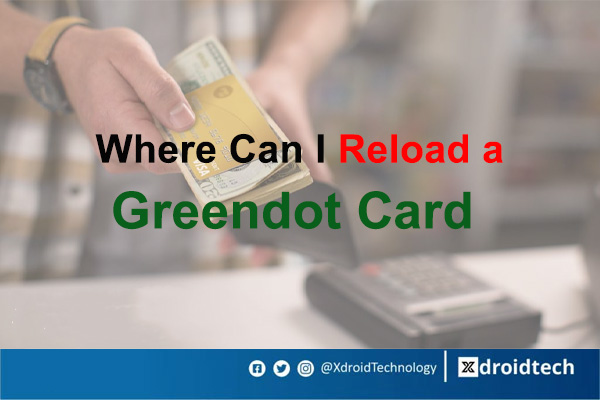Do you know that it is very possible to block and unblock another person from receiving or sending you money or payment request with Paypal?
Here is a simple step-by-step guide to help you block, or unblock anyone you don’t want to receive money requests or payment from, otherwise known as unsolicited money requests.
Unfortunately, it might not be very much direct to perform this operation on any PayPal setting and Paypal does not allow you to outrightly block someone from sending you a request. The best option you can go for is to just block the person from paying under “send money”. This will block unrequested payments. But this does not affect making payment via eBay checkout, Paypal invoice, and even your website.
How to Block Someone From Sending You Money With a Personal PayPal Account

To block someone on PayPal, all you need to do is; Login PayPal account (App or Website), GOTO setting, Navigate to “Selling Tools”, GOTO “Getting paid and Managing My Risk”, Select the “Update” option, click on “Block Payment”.
To know more about how and why you might need to block someone on PayPal, continue reading this post.
As earlier said, there is never a direct PayPal option that allows you to outrightly block someone from sending you funds, money requests, or starting a transaction with you on PayPal, most especially when you are using a normal individual or personal PayPal account. PayPal does not operate like WhatsApp, Twitter, Facebook, or some other social media platforms or Apps where you can just temporarily or permanently block and unblock someone from talking to you or having any engagement with your product or post just at a click of the “Block User” button.
The best solution, if you are receiving an unsolicited money request or payment note from a known or unknown person on PayPal, is to simply ignore such an individual. But if you observe that the request is becoming frequent, then you can proceed further to take some extra stronger action by contacting the PayPal support team.
How to Block Someone From Sending You Money With Business PayPal Account
With a business PayPal account, you have the option of blocking someone’s unsolicited payment. You can regulate payment from specific people/senders as well as add other payment instructions and terms or transactions. To do this:
- Login PayPal account (App or Website)
- GOTO setting
- Navigate to “Selling Tools”
- GOTO “Getting paid and Managing My Risk”
- Select the “Update” option
- Click on “Block Payment”
On this page, you will also find the option to change the preferred payment currency in the setting option. This is the currency you want to receive money with. You can simply change this by simply clicking on the “Allow Payment Sent To Me In A Currency I Do No Hold” button.
You can as well block accidental payments when you have duplicate invoice IDs by clicking on the “Block Accidented Payment” button on the setting menu. But if the payment was initiated via the “Pay Anyone” method, then you can simply block such transaction with the person by clicking the “Block Payments From Users Who...” button.
Here is a detailed video on how to block or unblock someone on PayPal
How To Block Someone From Requesting Money On PayPal
Blocking people from sending you money request is in two phases. First, we will talk about blocking money requests from those who are on your contact list, then we will further talk about blocking those who are not on your contact list.
How To Block Money Requests on PayPal from Someone on Your Contact List
Yes, it is possible to block someone from sending you a money request if that person is on your contact list. Here is a simple way to do this:
- GOTO “Send And Request”
- Click on “Contact”
- Select the contact you would like to remove
- Click on “Remove”
With this, all contact you do not want to receive money requests from will be removed from your list and you will never get a request from them again.
How To Block Money Requests on PayPal from Someone Not on Your Contact List
Unfortunately, PayPal does not allow users to block money requests from someone else. But we believe that PayPal will add in the next few years because the rate at which people demand the feature is increasing. Hence, you might not be able to stop someone who is not on your contact list from sending you a money request for now. Maybe you will be able to do that if PayPal allows this feature in the next couple of years.
Blocking PayPal On eBay
To block PayPal on eBay, you might have to unlink the PayPal account on the eBay site/App.
How To Unlink PayPal Account On eBay
- Login eBay account
- GOTO your Account tab
- Select the PayPal account you want to remove from eBay
- Click on “Remove“. This will remove PayPal from your eBay account.
You cannot block a user directly on eBay from making further charges on my PayPal account
How To Block Someone From Sending Money On PayPal
PayPal does not allow you to block people. Even though this feature is what a lot of PayPal users request. And we hope that it will be added in the next couple of years. But then, you can always change your email address. But again, you cannot always be changing your address every time. Another option you can consider contacting support to put you through any issue you might be facing.
Frequently Asked Question
Here are the most frequently asked question on “How to block/Unblock a PayPal User.”
What happens when you block someone on PayPal?
When you block someone on PayPal, they will not be able to send you money, send messages, or find you in the PayPal directory.
How do you unblock a contact on PayPal?
Log in to your PayPal account, go to Send and request and click Contacts. Click View blocked list, and next to the name of the blocked person, click Unblock.
Can someone tell if they have been blocked on PayPal?
There’s no direct way for a person to know if they’ve been blocked on PayPal. They may realize something is wrong when they try to send you money because the transaction will be reversed or fail. They will also not be able to find you with your email address or other information in the PayPal directory.
How do I block someone from sending money on Paypal
PayPal does not have an option that allows you to block people. However, you can always make changes to your email address. But since most people are not comfortable changing emails or account passwords regularly, Another working option is to contact PayPal support and I’m sure they’d be happy to help you out.
How can I block or Unblock a PayPal User on iPhone?
Unfortunately, the option to block someone on Paypal with an iPhone device is not yet available with PayPal. Just like any other service, PayPal does not categorically allow you to block or unblock any user. But you can as well follow the processes we have suggested above on any device you are working with.
Do you know how to unblock on Venmo? I have written this guide to put you through how to block and unblock someone on a Venmo account? Click to read it now
Want to get funds out of a frozen Venmo account or unblock Venmo? Here is a detailed guide to put you through
How to Get Money Out of a Frozen Venmo Account
Want to fix the “Resource not found Vemo” error? Here is how to fix it.
Resource Not Found Venmo (Solved)