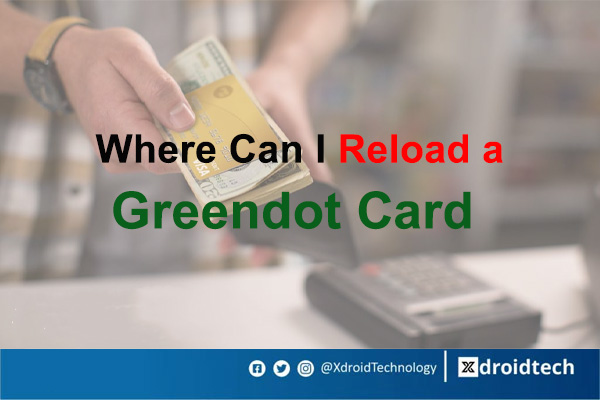Hello, dear esteemed readers, this post will show you how to change your name on Paypal, add a nickname as well as how correct typo errors in your current name. Enjoy the read.
Basically, there are three unique ways through which you can change your name on Paypal. All you will need is just a means of identification and some other supporting document to show you are the rightful owner of the account. Alternatively, if you don’t want to go through the stress of changing your details or info, you can just delete the Paypal account and create a new one.
The process of changing your name on Paypal comes sometimes comes with a whole lot of stress and headache. You might be required to provide a new means of identification, email address, and all.
It is possible to actually think that you have changed your name but this name change might not reflect on your Paypal information. This is the challenge most PayPal users run into. But trust me, even though it might be possible to successfully change your PayPal information. Paypal will always require you to prove to them that you really need this name change.
That being said, the most convenient way to change your name on Paypal is to actually create a new account. This allows you to correct any error you might have made in the previous one by entering whole new information while registering.
How To Change Name On PayPal

Follow these steps to change your name on Paypal using a desktop or PC:
- Login to the account via desktop.
- Click on the setting icon on the top right corner of the homepage.
- Open the PayPal setting
- Click on the “Update” icon next to your name
- This presents you the three options through which you can change your name with its own requirement, The three available options you can change are 1. Change Legal name, 2. Add Nickname, 3. Correct a Typo
Change your PayPal Legal Name:
You will be required to provide a scanned copy of a government-issued ID card (National ID card, Driver’s Licence, International Passport) any of the three is valid.
You might also be required to show the legal proof of a change of name through the necessary documentation. Maybe a marriage certificate or an affidavit declared at the court.
Upon successful uploading of these required documents, you might have to wait for a minimum of one week for this change to reflect on your account. However, it is possible for the waiting date to be more than that.
You must kindly ensure that any document you will upload is either in PDF, JPG, or PNG and should not be more than 5MB in size.
Change your Nickname
Here you have the chance of changing your nickname. You will also be required to present an official means of identification that shows your current name. This can also be your National Identification Card, Your Driver’s Licence. You can even use your Utility bill.
Just like in changing of legal name, you will need to wait for a minimum of a week for this change to be effective on your account.
Ensure that you do not make any change to your account name or username during this waiting time.
Change a typo Error on your account
To make minor changes to your existing name, you do not need any official document or any means of identification since you are not changing the name completely.
You can make changes to a few letters in your name or username and this can be done only once.
This also doesn’t require you to wait for up to a week like the other major changes. the change will be effective immediately if you change it.
What if My Business Name Has Changed?
There is actually no difference between your business name and your Legal name. Your business name is the same thing as your legal name. So if you are looking to change your Paypal name to your new business name, then it is the same as changing to your business name. To do this:
There are basically two ways of creating a business account on PayPal. The first is to create one from scratch with your business email address and bank account. The other is to just upgrade your personal Paypal account if you have one already. The second method is mostly used by freelancers and DBAs.
To upgrade your Paypal account, all you need to do is to log in to your personal account in a web browser. Note that you will not be able to do this on the Paypal mobile app. Now, click on “Upgrade to a Business Account”.
You will now be required to enter some basic information about your business and then agree to the user agreement. After then you can now click on “Upgrade Account”. That is all you need to upgrade your Paypal personal account to a business account.
However, notice that at your end (The client’s End) you will be seeing your updated business name, but from your customer’s end, they will still be seeing the name you used to create the personal account. This of course isn’t big deal for some people whose personal name is what their business bears.
But in cases where your new business name is different from what your clients are seeing, and you want your business name to show up on your client’s invoice, then here is what you should do.
Log in to your Paypal account via a web browser, click on your profile icon, then click on “My Business Info”, then locate where “Business Information” is written, click on it, and then click on “Update”.
You can then enter your new name, when you are done and click on “Continue”. You might as well be asked to provide some legal documentation in some cases at this point.
Conclusion
Changing your Paypal business name is very simple if you can follow the processes we have listed above. Just ensure that you have some of your legal documents available once you want to do this because you might be required to provide them.