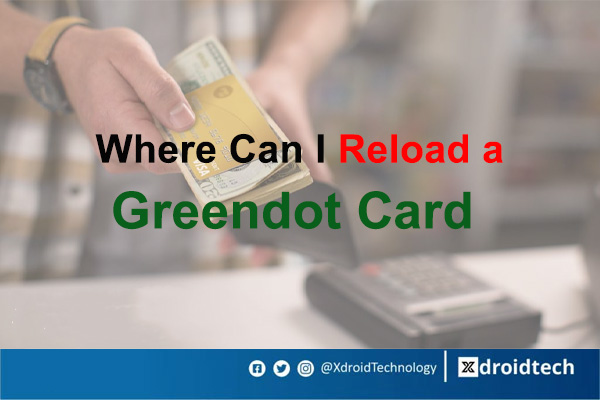Making online transactions cannot be better than the way PayPal has made it over the years. Making transactions on Paypal is very easy, fast, and at the same time very secure. Their service is top-notch compared to the other competitors or merchants. And today, we are going to talk about how you can confirm your transaction receipt on PayPal.

To “Confirm receipt” on Paypal is for the seller to notify Paypal that the transaction between the buyer and the seller is successful and satisfactory. When a buyer clicks the “Confirm Receipt”, Fund on hold by Paypal will be released to the seller since the transaction has been confirmed by the buyer unless a case is filed within the first 180 days of confirmation of receipt. This is one of PayPal’s buyer protection features
To know more on how to confirm receipt on Paypal continues reading this post to discover more information to confirm your receipt on PayPal
How To Confirm My Receipt on PayPal

Even though confirming your receipt on PayPal is very easy, there are steps you have to follow, and if you do not rightly follow these steps, you might find it a bit difficult to confirm your receipt on PayPal on time:
There are a few things expected of the seller to do before the option to confirm receipt by the buyer will pop up from his end; Here are what you should do as a seller in other for your buyer to set the “Confirm Receipt” option from his end.
You need to know that before you can think of getting a receipt, there has to have been an act of transaction between a buyer and a seller, and PayPal was used as a medium of payment between them. So if you are expecting to get the confirm receipt button, ensure to have used PayPal as a medium of payment for your product online.
If you of course have made any transaction online using PayPal as means of payment; then follow these steps to confirm the receipt:
Thing To do As a Seller:
- 1. View Transaction Details: You as the seller have to click on the transaction details from your end. After clicking this, you will see two options for you to do. Either “Add tracking info” or “get your fund sooner”
- 2. Click on “Get Your Funds Sooner”: Here is where you will be redirected to a page asking you whether you rendered a service or you sold a product. This is to determine the nature of the transaction as well as confirm your order status.
- 3. Choose The “Service” or “Product“: Here you have to click on either “Service or “Product” for you to confirm the order status. On the “Get your fund” page, after clicking any of the two provided options, you will again be redirected to the “Change Order Status” page.
- 4. Change Order Status: Here you will be required to change the status of the order to “Completed” you will be required to state the date the money was sent or received, you will be redirected to the “
- 5. On the “Confirm Order Status” page, PayPal wants to certify that you have completed the transaction as well as the date the transaction was initiated and completed and the date you received the payment. Simply change the status of the transaction to “Order Completed” and also change the date the transaction was completed.
- 6. Then Submit: After you have done all these, click on the blue submit button and you will get a message which goes thus”
“You have recently updated your order information. You will get your money within 7 days of verification”.
However, what if you want to receive your fund faster than the 7 days, The seven look to be too long a period to receive a fund you want to use urgently right?
Here is what you need to do to receive your fund faster than the period of seven days PayPal takes to send you your funds.
- 1. GOTO “Confirm Order Status” Screen: Just like we have earlier said, am sure you know how to navigate your way to the “Confirm Order screen” by first clicking the “View Transaction detail” and you are there, then,
- 2. Change the status to “Order Processed”: Here you will be required to change the order of the transaction to “Order Processed” click on the submit button to save your setting.
Changing this order status helps to notify PayPal that a service has been rendered or a product has been sold and the buyer is satisfied with it. This then prompts PayPal to send the client a message asking them to “confirm receipt”
Thing To Do As A Buyer:
- 1. View Transaction Sustanon 250 injection Details: This is where all the recent transactions in your account will be. Click on the transition details and you will see the “Confirm Receipt”.
- 2. Confirm Receipt: Here you just need to click on the confirm receipt button to confirm the receipt for the transaction. This is evidence that you are satisfied with the service or product that was given to you by the seller/client.
After this, PayPal will be prompted to begin the process of releasing funds to the seller of the service or product. Although if later on, the buyer looks unsatisfied with the transaction or product, then he can still file a dispute within the first 180 days of the transaction. If he can state the reason for filing the dispute and the reason is legit
Here is a helpful video on how you can confirm receipt on PayPal
Here is how to confirm your PayPal Receipt Within the first 48 hours of Initiation:
To get your money within 48 hours: All, the seller is required to do is to follow all the steps we have highlighted above and then the “Confirm Receipt” button will appear on the buyer’s end, thus completing the transaction by clicking “Confirm Receipt” Then Paypal themselves finishes off the transaction and the seller gets his fund within 48 hours.
Is PayPal “Confirm Receipt Button Missing”? Here is What to do:
If the “Confirm Receipt” Button is missing, then it shows that the seller has not yet set the order of the transaction to “Order Processed”. In this case, the seller needs to change the status of the transaction to “Order processed” This is what will make the “Confirm Order “ button shown on the other end for the buyer. The “Confirm Oder” is colored blue and can only be seen by the buyer or the receiver of the service.
Other Frequently Asked Questions On “PayPal confirm receipt button missing”
Where is the confirm receipt button?
Many PayPal users do complain about this a lot. If you are looking for the confirmed Paypal receipt or you have been trying to confirm it so your seller can get the money but it’s nowhere to be seen? Here are what I feel you should know and should do:
- The “confirm PayPal” receipt will only show after 48hours which is two days after the payment date
- The seller must have marked as Virtual/No Shipping first.
- If The seller shipped the item and added tracking then you have to wait for tracking to show delivered!
- ON your activity dashboard, look for the transaction your want to confirm
- The “confirm receipt Paypal” will not show up if you are using the app to view it
- Ensure you are logged in via a web browser

We hope this article has helped you. If you still have any questions regarding the article, kindly drop them in the comment box and you will get a response to it as fast as possible. Thank you for reading
Question: Hi all, I’m very new to buying off depop and very very bad at it. I checked out using the guest option because I didn’t have a PayPal and didn’t feel like making one. I put in all my card information, the money came out of my account, and I received my item. But the seller just asked me to confirm my receipt because PayPal was holding the payment. When I checked my email, I saw the receipt but there was no option to confirm it. All it said was “activate PayPal now” which I did, but there’s still no way to confirm it. Am I just being super dumb right now or is there a clear solution I’m just not seeing? Can anyone help me with this? I don’t want her to think I stole from her and won’t pay
Answer: If you’re using the app version the option doesn’t show up I don’t think if you use safari or go on your laptop and do it from there the option should show up.
Unfortunately, you might not be able to see the “confirm receipt” button with your PayPal mobile App. If you are having an issue with your “confirm receipt” Button” or it is missing when you checked with your mobile phone, Then I suggest you login into your PayPal account with a desktop device. You should be able to see it once you use a desktop device if there is no problem anywhere else.
To confirm the receipt of any items sold on Depop, all you have to do is to Login into the app via a desktop device, Click on “All Sold Items” Click on the Transaction you want to confirm receipt for, then you will see and option showing ” Buyer Paid with Depop Payment/PayPal.” This is how you can review the sales receipt on your depop transactions.
Whenever a sale or service is rendered via Paypal and the buyer pays for the items. Paypal will hold the money for 21 days. This period is the check and ensures that the buyer is satisfied with the service or item. And when satisfied with it, he has to click on the “Confirm receipt” so that Paypal can release the money on hold to the seller.
However, if the Buyer does not click on “confirm receipt”, then it shows that there is a problem, hence Paypal will have to cancel the transaction because it has exceeded the maximum amount of time needed to confirm the receipt which is 21 days. But you can make the process of funds release to the seller faster if you are satisfied with the product by simply clicking on the “Confirm receipt button as soon as you have gotten the order.
Yes, this is because Paypal wants to confirm if the products delivered to the buyer are what the buyer ordered for or wants. Hence Paypal will not release the fund to the seller until the buyer clicks on “confirm Receipt” from his end. But after the buyer has confirmed the receipt, PayPal will release the fund within 7 days faster than the usual 21 days.
Whenever you get the product you ordered, it is important to click on the “Confirm Receipt” button as a buyer because this is the only way for Paypal to authenticate that the goods or service rendered by a seller satisfies their expected buyers’ requirement. Thus, it’s an indication for them to release funds to the seller within 7 days after confirmation of receipt.