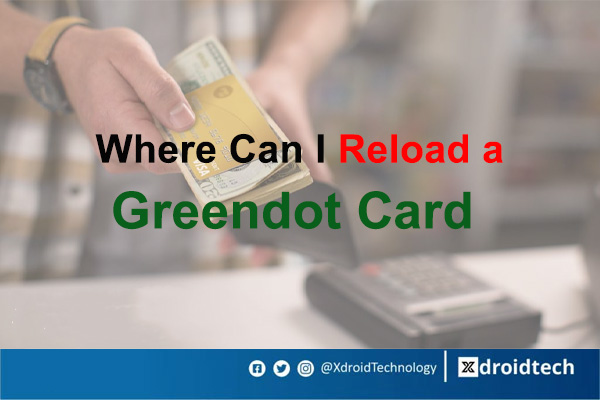It’s no longer news that PayPal is one of the fastest, most convenient, and secure ways to make payment online. You can use it to make payments for your subscriptions, and sending money to your friends and family gets even easier when you use the Paypal platform.
But while trying to transfer funds from your bank to your Paypal, which might be taking an average of 3 To 5 days to process, It is very easier and faster to link your bank account to your Paypal account for inst xfer (Instant transfer) or instant payment. This makes the transaction completion period extremely shorter.
Thus, in this post, I will be taking you through how you can instantly transfer your money from your local bank account to Paypal and then send money to other channels where to want to pay for other things.
Paypal can be used for regular subscriptions and payments. From Netflix to eBay. But a lot of Paypal user gets tired of this at times. And yes, adding money to your Paypal account might be very stressful sometimes. If you’re the kind of person who frequently has regular payment to make. Then leaving your bank account via your Paypal account and adding money to your Paypal will ensure that those fees are paid for in time at the comfort of your home.
Better still, it can even get better when you have your bank directly linked to your Paypal account so that money can directly be transferred straight from your account to your Paypal account. This makes the whole process extremely quick and energy-saving.
Not let’s talk about how you can actually transfer money from your bank to your Paypal account
Read Also: PayPal Text Scam: How to Spot, Report PayPal Text
How to transfer money from your bank to PayPal

The first thing you have to do is to link your bank account to your Paypal account
How To Link Bank To PayPal
Here are the steps you can take to do that:
- Log in your PayPal account
- GOTO account tab and select“My Money” from the given options
- Update your bank account information in the required section/column
- Click “Confirm Instantly” if you have access to online banking, otherwise, select the “Confirm in 2-3 days” button and follow the required subsequent processes.
After you have successfully added your bank account to Paypal you can easily add money to your Paypal account without stress by following these steps:
How To Add Money To PayPal
- Log in to your PayPal account again
- Hover to the section displaying your PayPal balance and click on “Add Money”
- Click on add money via your newly linked bank account
- Enter the amount you want to withdraw and then proceed
- Check to confirm that all the details are correctly inputted
- Then click on “Confirm Withdrawal”
Now you might be wondering how long it will take for Paypal to credit your account. Here is how it works:
How Long Does it take to Add Funds to Your PayPal Account?
This time is very different depending on your bank. It takes an average period of 3 to 5 working days for your money to get successfully added to your Paypal account.
So if you are planning on transferring money from your bank account to your Paypal wallet, prepare to do it well ahead of time so you want to get stalked even though, there are also plenty of other companies that also allow you do instant transfers from your bank.
How to make an instant payment with PayPal?
It is possible to make instant payment with Paypal So that when you want to pay for anything online, you can always pay directly with your PayPal balance. Meaning that you might not be needed to add your card. All you have to do is to choose PayPal as the payment option while checking out, although not all platforms allow you to pay for their product via Paypal. But once you come across check-out pages that allow paypal, It is better to choose it as you will not be required to add your card.
When initiating this kind of payment option, your bank will then start processing the request for the payment. All you need to have ensured is that your bank account has been linked to your Paypal account. If not so, It might be impossible for you to choose PayPal as your payment option as there is no channel through which PayPal will credit the other merchant or seller.
Wondering if there are fees for this kind of payment option or transaction? Here is what you need to know:
What Are the PayPal Fees for Adding Money to My Account?
It is actually free to make a transfer from your local bank to your Paypal account. It is also free to make purchases via your Paypal account. However, there might be fees or charges for you to send and receive funds from PayPal in some cases.
Conclusively:
Making a payment online via PayPal is very easy and without stress. This is because you will only be required to log in with your email address rather than entering your card details each time you want to make transitions online. It is a convenient way to receive both large and small funds from your friends and family.
Sadly If you want to send money to someone in another country, then you may always run into many other better alternatives to Paypal which you may also want to consider that even be better than paypal.