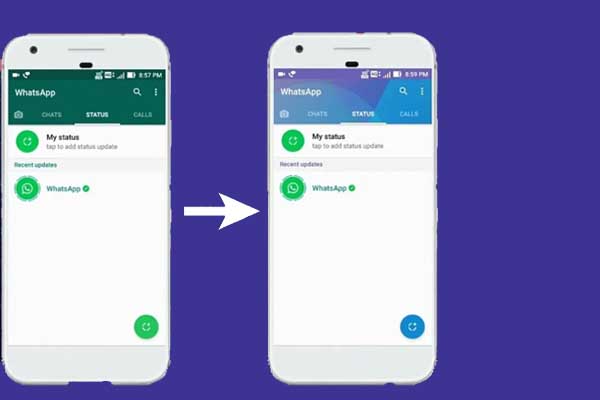Are you curious about how to change Whatsapp Theme to make the chat more attractive but not sure how to do so? Throughout the post, you’ll learn everything you need to know about Whatsapp Theme Change.
Whatsapp is still one of the most used messenger applications, which is very user-friendly and comes with a very clean and simple interface.
Want to change your WhatsApp theme right away?

To Change Your WhatsApp Theme in a few steps: install the modded version of the WhatsApp app (WhatsApp GB), Upon Download, make a backup of the WhatsApp chats, open your GBWhatsApp app on your computer and click on the Agree to continue button, enter your phone number and verify it as if you were using the typical WhatsApp app, Click the three vertical dots menu on the top right corner of your WhatsApp screen, then go to GB settings, GOTO Theme Option, Choose a theme and install it.
However, among the official WhatsApp app functions is that you can pick a color or any wallpaper for the chat window’s background.
There are some limitations, such as not being able to change fonts, change the theme of the home window, or customize the fonts and backgrounds for conversation bubbles completely.
That’s where third-party WhatsApp apps come into play. The fact that a third party offers these apps means that they offer many features that are not even present in the original apps.
So here, we will be using that in order to customize and make WhatsApp smarter. Let’s get started.
Read Also: How to Mute Video Sound Online
How To Change Theme In Whatsapp
Initially, you must know that the original version of WhatsApp doesn’t allow you to do such a thing. However, there are ways to change the WhatsApp theme by using 3rd party apps.
In order to do so, you will have to download or install an application that can either resemble WhatsApp or can assist you in changing its behavior and appearance.
Note: The official WhatsApp does not support these apps; however, 3rd-party WhatsApp apps are based on the original WhatsApp server. So it is secured and easy to use.
How To Change WhatsApp theme on Android
Here we will be installing the modded version of the WhatsApp app, known as GB WhatsApp APK, in order to change the theme in WhatsApp. Don’t worry; it is completely safe to install.
- It is very simple to set up GBWhatsApp on your smartphone by downloading the latest version from the link given below to you. Click on the following link to download the app in your other browser window.
- After you have downloaded the GB WhatsApp APK, you will need to make a backup of the WhatsApp chats.
- It is a simple process to do; just go into the settings of your original Whatsapp application, which you already use to chat with your friends, and click on the settings tab.
- Click on the chats tab, then click backup.
- By selecting the Backup button, all your WhatsApp chats will be backed up.
- After completing the process, open your GBWhatsApp app on your computer and click on the Agree to continue button. After that, you will be asked to copy the WhatsApp data then you are ready to go.
- Next, enter your phone number and verify it as if you were using the typical WhatsApp app with your normal phone number on it.
- When you’ve completed the verification process, the restore option will appear. Restore the backup to get the old chats.
- It is now possible for you to simply take advantage of the customization feature that allows you to change themes, colors, add mods, etc. to your WhatsApp account.
- Click the three vertical dots menu on the top right corner of your WhatsApp screen, then go to GB settings.
- now click on the theme option and it will redirect you to the next page where you’ll get the download themes option, click on that.
- Choose any theme as per your choice and click on install.
- After waiting for a few seconds, the WhatsApp theme will get changed and you can now enjoy the new look of the WhatsApp
How to change WhatsApp Theme for iPhone
You can’t fully change the WhatsApp theme on an iPhone as there are fewer apps that allow users to do it. The only way you can change the theme on your iPhone is to either change the color or add an image from your photo gallery.
By choosing images from your camera roll or those you have downloaded, you can customize the WhatsApp iPhone theme. To change the WhatsApp iPhone theme, follow the steps listed below.
You can change the theme by following the below steps.
- Open WhatsApp. On the left-hand side, click the “menu” button.
- Click on “Settings ==> Chat Settings,” and then you can change your wallpaper by clicking on “Wallpaper.”
- Simply open the “gallery” of your phone and pick the wallpaper you would like to use as the theme.
FAQs:
Below are answers to the frequently asked questions on how to change the WhatsApp theme.
Can I change the theme of WhatsApp without using any third-party app?
Yes, it is possible to change the theme without using any third-party app. You can simply change the theme of WhatsApp by going into Settings and then clicking on “Chat Settings,” which will lead you to where you can change your chat backgrounds.
What do people mean when they say that GBWhatsApp is a modded version of WhatsApp?
WhatsApp is a very popular messaging app available on Android phones in simple language. On Android phones, there are a few third-party apps that the developers have developed to make it more convenient for the users to install and use these mods.
One such app is GBWhatsApp, which has been developed by one of these developers and has been used by many users due to its interface and functions.
Why do I need to restore the backup file?
Restoring the backup file is a must if you are using GBWhatsApp for the first time. This is because you need to get rid of losing all previous data. To restore the backup file, open GBWhatsApp and log in using your normal WhatsApp account information. Then click on Restore Backup.
What are the advantages of using GBWhatsApp?
The major advantage of using GBWhatsApp is that it allows all Android users to get a better interface, more themes, and many more features. This is the reason why more Android users opt for this app to get a new look and many other features that have not come yet in official WhatsApp.
Video Guide On How to Change WhatsApp Theme
Conclusion:
After going through all the above-mentioned information, it is pretty clear that you can change the theme in WhatsApp by using this app. We also mentioned some of the additional features such as hiding WhatsApp chat without archive, Whatsapp Beauty Filter, and others.
Beauty is in the eye of the beholder, and so is the case with WhatsApp themes. When it comes to themes, there are many types of themes that you can choose from.
Some people like to use themes that resemble facebook, whereas some like light and dark themes. They can be found on GB WhatsApp. There are more than 20 types of beautiful WhatsApp themes with different features that you can choose from.
So, we have provided a guide to changing the WhatsApp theme on Android and iPhone. I hope you find it helpful and share the post with others.
If you have any queries regarding the topic, let me know in the comment section. I’ll try to resolve it as soon as possible.