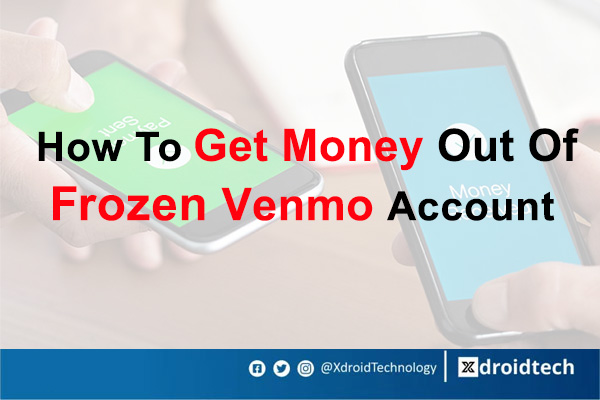Here are all you need to know for you to get money out of your frozen Venmo account.
Venmo also operates like PayPal. They are both used for online transactions and payment for online services. However, while you are using PayPal you sometimes encounter the challenge of PayPal putting your money on hold, for a period of 21 days, 65 days, 180 days, and sometimes, even forever.
Read Also: How To Trick PayPal Into Releasing Your Funds On Hold in Two Minutes
This is the same too for Venmo, Venmo users are also bound to experience similar issues where their account might get frozen if you do anything against the community’s transaction policies.
But not to worry, if your Venmo account has been frozen and you want to get your money off it, then this article will help you do just that.

How to Get Money Out of Frozen Venmo Account
Follow the steps below to get your money off frozen venmo account in a few minutes.
- Login on venmo.com/recover
- Simply send a reply to the email sent to you by Venmo telling you that your account was frozen. You may need to include a valid photo and ID card for verification of identity.
You can also put a call across to Venmo directly between the hour of 10 am and 6 pm, this is the best time to call them.
They are always available from Monday to Friday (Excluding holidays).
To call the customer care representative dial 855-812-4430
For immediate response, you can use the online chat support option by chatting with the real-time customer care support who will attend to you instantly via the app. To do this:
- Open the Venmon App on your device
- Click on the menu button at the top left-hand corner
- Click on “Get Help”
- Click “Contact Us”
- Click on “Connect With Human”
- Select “Chat with Us” (This will allow you to chat with live support who will help you unfreeze your Venmo account.
Alternatively:
If your Venmo account has been temporarily frozen, you can also unfreeze it by this alternative method:
- Visit venmo.com/addfunds on your PC and sign in to your Venmo account
- Select the bank you would like to transfer funds from (Please note that you will be required to verify your bank account to do this)
- Input the amount you want to transfer (should be up to or more than the amount you owe)
- With this, the money will be transferred into your Venmo and then your account will be unfrozen within
- 3-4 business days.
Learn More:
Temporarily Frozen Account from Failed Payments
A situation like this can totally not be avoided for Venmo users. You sometimes can run into a frozen account from failed payment. This happens when you get a mail from Venmo that a recent transaction you made from a bank account has failed, you’ll want to resolve the issue by following the instructions in the app.
Alternatively:
- Visit Venmo.com on your computer
- Sign in to your account.
- Navigate to venmo.com/recover
Kindly know that this action is the reason why your account might get temporarily frozen until the money has been paid back.
It is also important for you to know the reason why your payment failed in the first place.
Why Did My Payment Fail?
There are countless reasons why a bank payment can fail. Even though Venmo itself has little explanation as to what causes this, your bank should definitely have a better explanation as to why this happened. However, here are two common reasons we believe can cause this.
- Exceeding the number of ACH transfers permitted on your account,
- Insufficient funds at the time of the transaction.
How to unfreeze my Account
If in any case, you noticed that the reason why your Venmo account got frozen is that you have an issue with the failed transaction:
Here is What to do:
To unfreeze a Venmo account that got frozen because you had a failed transaction from a bank, all you have to do to reinstate it is to use a debit card to pay for the amount you owe. Alternatively, you can also decide to pay with your bank but note that your payment can take some days to complete. As soon as Venmo receives the funds to settle the previously failed transaction, your account will automatically be unfrozen or reinstated.
Kindly note that credit cards cannot be used to pay back a NEGATIVE BALANCE.
According to Venmo:
If you decide to pay back the amount you owe with a bank account, we’ll show you an estimated date of arrival. You can check the status of your payment by tapping the “Account Recovery Payment” in your transaction history. The funds will take 3 to 5 business days to post in your Venmo account, so thanks in advance for your patience!
If you’re unable to pay back the full amount, you can make a partial payment by editing the repayment amount. Before selecting “Pay,” tap the payment amount and enter the amount you’d like to pay.
Any payments you receive on your Venmo account will automatically be applied to the amount you owe to Venmo.
Do you know how to unblock Venmo? I have written this guide to put you through how to block and unblock someone on a Venmo account? Click to read it now
Want to get funds out of a frozen Venmo account or unblock Venmo? Here is a detailed guide to put you through
Below is a Helpful Video can Watch to help you unfreeze Any Venmo account
How Long Does A Venmo Account Stay Frozen?
The moment Venmo freezes a user’s account, they send an email informing the user of the action that has been taken on the account. For as long as the user remains silent on the issue and doesn’t do a follow-up, the account will stay frozen. It doesn’t matter if it is for years, worse still, the account could move from being temporarily frozen to being permanently frozen.
If you are concerned about your frozen account, you need to step up and respond to the action. Venmo will not process a frozen account until the user requests for that to be done.
For newly created accounts that get frozen, this might be due to a lack of verification, it takes about 180 days for the account to be unfrozen.
Taking action on the email notifying you of your frozen account, however, doesn’t mean that your account will be unfrozen immediately.
If your account was frozen due to insufficient funds though, it will take about two to three business days for your account to be restored. This is after you have followed the steps involved to unfreeze your account blocked because of insufficient balance as explained earlier in this article.
However, if your account is frozen for any other reason apart from insufficient funds, the duration for which it remains frozen is solely dependent on Venmo.
At certain times, it takes between 2 – 5 business days after the user complains but in other circumstances, it takes longer and worse still, Venmo can decide to permanently freeze the account. Worry not though, the amount of money remaining in the account can be transferred to your bank if the account gets permanently frozen. You can still get your money.
In other cases, it might be long because Venmo has to do another identity verification. They may ask for your ID to confirm that you are indeed the owner. Remember that the reason it is frozen in the first place may be because Venmo suspects that someone else other than you tried to access the account.
Meanwhile, to ensure that your account isn’t frozen or doesn’t get frozen, ensure to take note of the rules and User Agreement of Venmo. This saves you a lot of stress and agitation. You wouldn’t have to worry about how long a Venmo account stays frozen.
Related Topics
Do you want to unblock someone on PayPal? Here is how to do it.
How To Block & Unblock Someone On PayPal