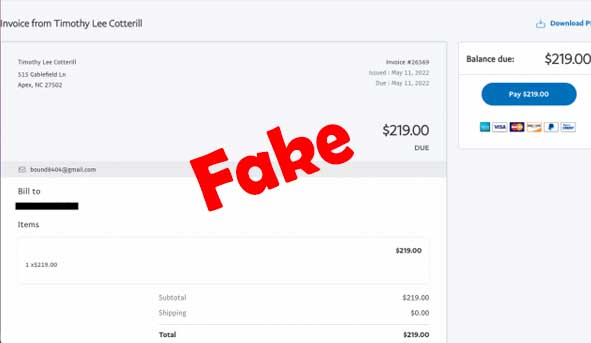If you the kind of person who runs an online business in which customers might have to tender an invoice or receipt in other to get what they ordered, then this one is especially dangerous. Fraudsters are sending fake invoices via PayPal… and some are paying up without thinking twice.
These scams most commonly appear as email messages informing you that you have received an invoice via PayPal. If you click the link and pay using your PayPal account, your money will be gone instantly, transferred to the scammer who sent the invoice.
Read Also: Generate Fake Bank Transfer Receipt
Screenshot Fake Bank of America Account Balance
Quickly How Can You Spot Fake Paypal Invoice/Email in a Few Seconds
This is otherwise known as a spoof: A spoof is a fake email or website that looks legitimate but isn’t.

To know a fake Paypal email, four things you should watch out for are (1) Requests for money or personal information, (2) Not being addressed by name, (3) Spelling and grammatical errors, and (4) The promise of easy rewards.
We will expatiate a bit more on them as we proceed in the reading.
In general, be skeptical when receiving an invoice that can’t be tied to a specific purchase or work order. You can contact the entity the invoice is purportedly from (look for their contact info online; don’t contact the person who sent the invoice directly) to confirm it. legitimacy.
We need to know how exactly these fake Paypal emails work and the possibilities of falling into them.
How Does The Scam Work?
This scam hinges on the fact that these fake invoices aren’t technically fake: they are real PayPal invoices, generated by fraudsters to mimic an invoice from a real entity like NameCheap, GoDaddy, or any other hosting providers, Online stores, Banks, or the World Health Organization (WHO), etc.
The idea is that, because the invoice appears to come from a well-known and reputable organization, you may believe the invoice is legitimate and pay up without thinking. Because the invoices are real PayPal invoices (albeit created fraudulently), once you click “Pay” your money will be automatically transferred via your PayPal account to the fraudster.
I fell for this Scam! What do I do?
While it may not be possible to retrieve your money i.e. Once you have been successfully scammed or you have fallen victim to PayPal email fraud, you may not be able to get back your fund, however, all hope is not lost. The best chance is to file a dispute with PayPal for fraud:
To do this, all you have to do is to:
- Go to PayPal’s Resolution center at paypal.com/disputes/
- Click Report a Problem
- Scroll through your list of transactions until you come across a fraudulent invoice. Click the white bubble next to the listing and click Continue in the bottom-right corner
- Follow the onscreen steps to complete your dispute
How To Spot a scam
There is a pore general way of spotting an online scam. Either, a fake Cash App receipt Scam, fake bank transfer scam, PayPal email scam, or fake PayPal receipt scam….mention it, there are ways you can decipher scams.
No matter what form they take, scams often have common warning signs you can watch for, including:
- Requests for money or personal information
- Not being addressed by name
- Spelling and grammatical errors
- The promise of easy rewards (or harsh penalties).
The above-mentioned four(4) tips are the most common way through which these online fraud perpetrators carry out their acts. Anytime you notice any or more of these, beware of scams.
Check out this video to learn more on how to spot a spoof & the necessary steps to take.
Here is an example of a typical Paypal Phishing Scam Summary
Phishing Email Text
(Please note that some details such as links and phone numbers have been removed for safety.)
————————————————————————————————
xdroidtech.com, here are your invoice details
Hello, @xdroidtechie
Here’s your invoice
Timothy Lee Cotterill sent you an invoice for USD 219.00
Due on receipt
View and Pay Invoice
Buy now. Pay over time.
Simply select PayPal Credit at checkout and enjoy No Interest if paid in full in 6 months. Subject to credit approval. See terms. US customers only.
Note from Timothy Lee Cotterill
Thank you for your Successful Purchase using PayPal for Amazon Prime 1yr Subscription. You paid $219. 00 USD which will be shown in your account within the next 24-48hrs. If you haven’t made this transaction and do not Authorize it. Call or Reach us immediately at +1-888-xxx-xxxx
PayPal
Help & Contact | Security | Apps
Twitter Instagram Facebook LinkedIn
PayPal is committed to preventing fraudulent emails. Emails from PayPal will always contain your full name. Learn to identify phishing
Please don’t reply to this email. To get in touch with us, click Help & Contact.
Not sure why you received this email? Learn more
Copyright © 1999-2022 PayPal, Inc. All rights reserved. PayPal is located at 2211 N. First St., San Jose, CA 95131.
PayPal RT000XXX:en_US(en-US):1.1.0:f1XXXXXfaXXde
Below is the phishing email or site screenshot for the above example.

Related:
Related: You might also want to know how to make a fake Venmo payment screenshot and generate one for yourself. Here is a good article to teach you: How To Make Fake Venmo Payment Screenshot.