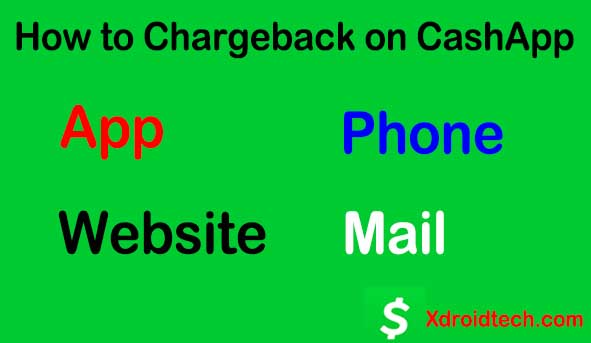|
Getting your Trinity Audio player ready...
|
When you want to list out the best of the best mobile financial apps today, there is no gainsaying that Cash App will be among the top 10 best.
Cash App offers its users exclusive features and by default, it has gained so much credibility, trust, and confidence from almost everyone who has used the platform per time. Gradually, Cash App is becoming one of the most adopted payment gateways for most online stores, eCommerce, and many other checkout pages ranging from the Fashion industry, finance, tech, banking, shopping, eStore, and many more.
Cash App offers a P2P (Peer to Peer) money transfer system. This is what makes it possible to send and receive money in a short space of time with a high level of security during the period of the transaction.
Cash offers so many other features which include, Visa Debit Card- Which can be used to make payments for online purchases and at the same time can be used to pay for in-store items at brick-and-mortar stores. Cash App also works well with many traditional banks and can be directly linked to your local bank for easy deposit and withdrawal of funds.
One good thing about Cash App is that making transaction via the app happens almost in an instant, therefore it is an instant cash payment platform. But unfortunately, there are times you may run into an unauthorized transaction with your card, or at times your transaction status might be “Pending Transaction.” In cases like this what then is the appropriate way to fix these issues?
Luckily, Cash App has devised a means to rectify this type of occurrence when they happen and users can now have the opportunity of disputing a Charge. Once the Charge is disputed, the user can then request a chargeback to get refunded.
Yes, you can request a chargeback for pending money, unauthorized payment, or any other related payment issue but there is a bit of technicality to how you can do this. This is what this article is all about. It will walk you through the step-by-step ways you can charge back from cashapp.
Kindly note that there are many other ways you can do this, The one I will be talking about here might as well be different from the ones you have read in some other blogs or that someone else might have suggested to you. You can try out any method that is easiest for you inasmuch as it works. But I give you a guarantee that the method I will be sharing with you works 99.9% of the time. So let’s dive into answering the question.
Cash App Fastest Chargeback Strategy

Perhaps you still do not clearly understand what chargeback is. Chargeback implies disputing or quarrying a charge on your account which was not successful and then applying for a refund of the money.
There are actually many reasons why cash app user would want a chargeback on their funds. One of the commonest of them all is an attempt to dispute a transaction that had occurred in the cash app balance.
Once you notice some kind of transaction that you have made and not successful but you were charged for it, or you noticed some kind of fraudulent activities in your cash app balance that resulted in a deduction in your fund, the first thing you need to do is to settle it with your merchant(Local bank).
However, you should know that this method will not work all the time. It will only work if you are dealing with a trusted merchant. But in the case where the refund is not successful, then you are advised to simply contact the cash app support center.
Another way to resolve and settle cashback before it gets out of hand is to cancel the transaction or payment that is still pending before it is sent. However, if the payment has been sent and received by the receiver, due to late cancellation, then you can simply dispute the charge, and you will get a refund under some additional terms and conditions.
To dispute a charge on the Cash App, follow the steps below:
Step 1: Open Cash App.
Step 2: Goto “Activity” and click on it.
Step 3: Locate the Charge you want to file a dispute for.
Step 4: Tap the Menu Icon with the Three dots at the top right corner.
Step 5: Click on “Refund“.
Step 6: Select “OK”.
Immediately you have clicked on “OK“, this simply sends a request to Cash App for a refund of the money involved in the transaction.
There are also times when the transaction might still be saying “Pending“. this means that the fund is yet to be received by the merchant or the person it is sent to, In this case, you do not have to dispute this type of transaction, you can simply “Cancel” it.
Now Canceling any pending transaction on the cash app is not something difficult to do. You can cancel a pending transaction by following the procedure below:
Step 1: Open your Cash App Acocunt.
Step 2: Goto the “Activity” tab on the App.
Step 3: Locate the transaction you want to cancel.
Step 4: Click on the “Menu Icon” represented by the three dots.
Step 5: Tap on Cancel transaction.
What is the Duration of a Cash App Chargeback?
Technically, there is no specific duration that a chargeback process takes . The reason for this is that, the process of a chargeback is not really straightforward as you might expect. Remember: dispute varies, depending on the urgency of the dispute.
But most of the time, when you request directly from the merchant for a refund of the hanging fund, if you get a positive reply from them, you might not need to request a chargeback. Chargeback is necessary if you do not get a convincing positive response from them.
What Happens After A Refund on Cash App?
Now when your chargeback application is successful and a refund is made to the affected account, the money is returned back to the source where the money was coming from. Suppose the money is sent by you to someone else, your account will be refunded back.
But if the money is sent directly from your bank card, the refund will be made to the bank card.
How Long Does it Take to Refund a Cancelled Cash App Transaction?
Averagely, whenever you cancel a pending transaction on the cash app, the refund time is almost immediate and instantaneous. This means you should get the money refunded back to you almost immediately after you cancel it.
However, if the transition is made from a debit card, it can take up to 1 to 3 business days before you can get a refund back you the affected card.
What Happens if I dispute a Charge as a Cardholder on Cash App?
As a cardholder, whenever you identify a fraudulent debit from your card or any bank account of yours, the first thing you are required to do is to file a dispute for such transaction.
On many occasions, the first thing a customer is required to do is to contact the merchant, this is to be double sure if it is not the merchant that failed to execute the transaction of the item paid.
However, in some other cases of unauthorized transactions, you might be required to dispute such transactions before you could get a refund.
Whenever you as a cardholder dispute a charge, the next thing necessary for you to do is to investigate. This will require you to look into the real cause of the dispute and might take a long time depending on the enormity of the dispute.
Now, do not think you will always get your money back when you request a refund. During the period of this investigation, the merchant will be asked for some information regarding the transaction made. At the end of this investigation if you are found cleared, then you will be refunded. But if the reverse is the case, your money is gone. NO REFUND!
Hence, the original intention for disputing a charge is simply to get a refund of money from the customer.
Cash App Chargeback & Refund Option
If you want to get your money back from the cash app, the process might differ depending on the problem you are facing.
There are two major cases.
Canceling a Payment
If you want to cancel a payment you have already initiated, then you must be very quick to do this while the transaction status is still pending. If the transaction status is not pending, then you won’t be able to cancel again, in such case, the second option is more appropriate for you.
To cancel a transaction:
- Lunch the Cash App
- Locate Activity Tab
- Navigate to the payment you want to cancel
- Tap on the three-dot right beside it
- Select Cancel the payment from the option given
- Confirm the prompt, by pressing OK.
Refunding a Payment
Refunding on the cash app is possible. In cases where you bought an item from any merchant via cash app and the item never arrived, or the item got to you damaged, with a missing part, or not working at all, you can request a refund. The procedure to do this is also similar to the cancellation:
To Request a Refund on Cash App:
- Lunch the Cash App
- Locate Activity Tab
- Navigate to the charge you want to have refunded
- Tap on the three-dot right beside it
- Click on Refund
- Confirm the prompt, by pressing OK.
Now, if the merchant involved here are not scammers and you send them a request for a refund for the item, they will accept the request and the money will be refunded.
The issue now arises if the person you are dealing with here are scammers and they decide not to honor the refund request. In this type of case, it is necessary to initiate a chargeback.
To Chargeback
Be reminded that chargebacks are only necessary when your refund request is not honored or granted by the merchant involved.
There are four (4) ways you can contact the cash app to start the chargeback process.
1. App
2. Website
3. Phone
4. Mail.
How to Process Chargeback Via Mobile App
The first step to settling a dispute on the cash app is to contact customer support. One of the fastest and easiest ways to do that is via the cash mobile app.
- Open that Cash App
- Click on your profile icon from the home page
- Toggle down and Click on Cash Support
- From the list shown select the “Something Else” option
- Choose the issue you want to report.
- Finally, tap on “Contact Support“.
How to Process Chargeback Via the Website.
Contacting cash app support via the web can be done both on the phone as well as on a computer. To do this:
- Open your web browser
- Type in or go to http://cash.app/help
- Once on the page, scroll down to the “Contact Support”
- Log in with your details
- Select your issue
- Confirm to contact Support.
How to Process Chargeback Via the Phone.
Contacting the cash app via the phone is very easy. All you need to do is just dial that support number: The cash app support number is 855-351-2274. Although, most of the time you might not be able to talk to a live representative and get a real live response. But you will hear an automated instruction that may answer your question.
How to Process Chargeback Via the Mail.
If you are the type that like sending mail, you can always contact the cash app support via their mail address to tender your complaint about the transaction.
Cash App mailing address is 1455 Market Street Suite 600, San Francisco, CA 94103.
[table id=7 /]
Video Guide on How to Chargeback on Cash App
Conclusion
Chargebacks on the cash app are an alternative method for getting back funds that did not successfully reach the desired destination. There are about four (4) ways you can start your chargeback processing which we have talked about here in the article, they are: Via the app, on phone, via a mailbox, and finally through the cash app website.
We hope you could this content useful and that your question was correctly answered. Thank you for reading.