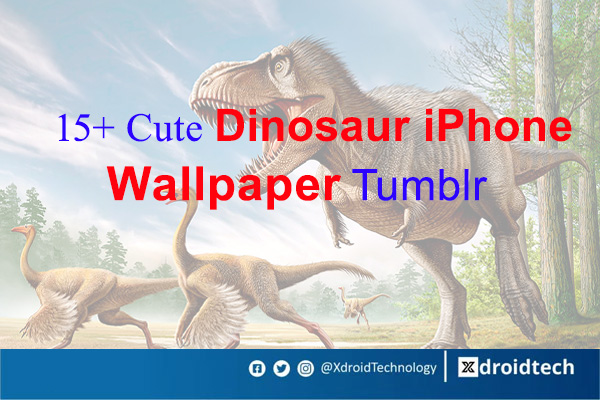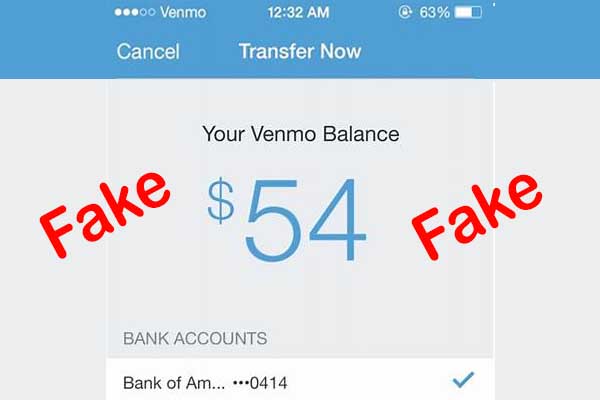Are you looking to know the reason why someone is asking you for your email on the cash app? If this is your question, you are on the right page where you will get your answer. This article will cover all you need to know about the different reasons why someone can be requesting your cash app email as well as safety precautions to take in other to avoid cash app scams.
To give you a short and precise answer to this question, see below.
Why Is Someone Asking for My Email for Cash App?

The major reason why someone who is or is not on your cash app contact could be requesting your cash app email is possible because of an attempt to steal customers’ private data. Cash App clearly stated on their user privacy policy that they will never at any point in time demand you to send your sign-up code over the phone, on social media, or through any medium. So if in any case, you have someone asking you this, then it’s most like to be a reg flag.
Cash App is a money transfer service owned by a fintech company [Block Inc]. Like Paypal or Zelle, Cash App lets you quickly send and receive money. You can use Cash App to pay your bills, reward friends and family members, shop online, and even tip your driver.
Cash App is also used to request money from friends and family. If you cover lunch for your group of friends, for example, through Cash App you can make sure they pay their share of the bill.
Cash App is an easy way to send, spend, save and invest money. Its core function is to make swift payments and transfer money into a bank account. Recently, Cash App has expanded to include additional features—like the ability to invest your Cash App account balance and the option to get a debit card which you can use at any ATM.
Cash App accounts are linked to email addresses, so users can verify valid payments and receipts.
Is it possible that someone is asking for your email for Cash App, this article will help you decide on what information you can or can’t share as regards your Cash App?
Read Also: How to Add Money to Cash App at ATM.
Is My Email Needed for Cash App?
Yes, to sign up. For you to have a Cash App account, you need a name, an email, or a text-enabled phone number. You will need your e-mail to register, open, use or upgrade your Cash App account. The first time you open your account, it will be a Restricted Account.
This means you cannot make payments to another Cash App customer. If you have a restricted account, and you attempt to make a payment to another Cash App customer, you will be asked to upgrade your account.
To upgrade your account, you will need to provide some information including your E-mail address. E-mails are optional for signing up, but you will need them eventually to use some features in the app and to verify payments. You will be prompted to link your bank account, and then you will need to create a unique username that lets other users find you. You have a right to receive receipts for some of your Cash App transactions and such transaction receipts can only be found in the activity session of your Cash App which can only be activated with your e-mail address. Every time you sign in to your Cash App account, you will be sent a one-time code that you will always use.
For any unsolicited sign-in code via email, secure the email account associated with your Cash App account by updating your password and enabling two-factor authentication.
Can the Cash App function Without my Email?
Even if you request a debit card with your Cash App account, you don’t need an email.
As a business owner, you can use Cash App for your business to accept payments and instantly deposit them into your account without your E-mail.
Even if you want to access your old Cash App account, you don’t need an email. With just your username, password, and phone number, you can do just that.
First,
- You have to install Cash App on your phone.
- Then open the Cash App on your phone.
- Click on the profile icon placed in the upper right corner of the Cash App home screen.
- Then you will see an option of personal. You will click on Personal.
- When you get to the next page, you will enter your phone number.
- Next, you will receive a sign-in code through your phone number.
- You will then verify the code you have received and then Viola your old Cash App account is merged successfully with your new one.
How to use Cash App to send and receive money without Email
In many ways, Cash App functions like a regular bank account. Once you’ve signed up, you will get an account number and a routing number that enables you to send and receive money. Cash App works both from a computer and the mobile app, so you can send and receive money either way
Your account is accessible wherever you log in, therefore, sending money online from a computer, for example, is the same as sending it from your phone [although using a phone is usually easier for most people] and you don’t always need your E-mail. Once you’ve opened your account, you can create your “cashtag” ($Cashtag), which is your unique username.
Your $Cashtag is how people will find your account in the app. With your username and cashtag, you will be able to send and receive payments. You also have an option to get a Cash App debit card.
Cash App is incredibly simple and it makes sending and receiving money easy. To send money, you can find the recipient through their name, phone number, or $Cashtag in the app.
You send the cash, then the person you’re sending it to will receive a text alert. To receive money, you can send a request for payment. The request can be sent via your name, $Cashtag, or phone number. Cash App will notify you once payment has been made, and then you choose how fast you get the money. You can even increase your monthly sending and receiving limits by fully verifying your Cash App account.
Read Also: How To Increase Cash App Transaction Limit
Can I be scammed with my Email?
It is very unlikely that someone can hack into your Cash App account or even scam you directly with only your E-mail. Your username and password will be very much needed. Cash App includes an option in its settings called Security Lock. This provides users with an extra protection step that requires them to enter their password before completing any transaction.
Many times, scammers pose as Cash App representatives and send you emails with phishing links, trying their best to trick you into clicking on them. Their ultimate goal is to steal your personal information and then scam you.
Phishing link is an easy way of getting sensitive information from unsuspecting and often uninformed users. You have probably gotten different kinds of unsolicited emails and messages in bulk which is a phishing attempt.
Most links often lead to fake online survey pages that suggest questionnaires with cash gifts. Or in other instances, the links take you to fake Cash App log-in pages that require you to submit log-in credentials or even bank details. Scammers can record all the credentials you put, on these pages and use them to hack into your Cash App account and withdraw your money. Scammers can also use your information to commit identity theft.
Just because someone knows your email address is not enough to hack into your Cash App account and steal your money.
Read Also: How to Get Free Money on Cash App
Frequently Asked Questions
Below are answers to the frequently asked questions on why someone is asking you for your Cash App Email address.
How to Sign Up for Cash App
You can sign up for a Cash App account whenever and as quickly as you want.
Here is how it works:
- Download the app on your iPhone or Android
- Create a Cash App account
- Connect Cash App to your bank account
- Add cash to your Cash App
All you need for an account is your name, and either an email or phone number. You don’t need to link your bank account to open a Cash App account immediately, but you will need to do it eventually to use most of the app’s features.
Once you’ve opened your account, you will create your “cashtag” ($Cashtag), which is your unique username. Your $Cashtag is how people find your account in the app.
With just your username, you will be able to send and receive payments. You also have the option to get a free Cash App debit card.
How Do I Create a Cash App Account?
- Enter your phone number or an email address
- Cash App will send you a secret code via text or email—enter it.
- Pick a $Cashtag—a unique username you’ll use to send and receive money
- Enter your zip code
- Start using Cash App!
How Do I Put Money On My Cash App
To put money in your cash app wallet, Open the Cash App on your iPhone or Android phone.
On the Cash App home screen, tap the “My Cash” tab, which is located on the far-left side at the bottom of your screen.
On the “Add Cash” page, enter the precise amount of funds you want to add to your Cash App, then click add.
Cash App works with instant speed so make sure you confirm the amount you wish before clicking “Add” on the bottom of the screen.
Do I Need Two Emails For My Cash App?
Cash App requires just one email but you can add multiple emails to your Cash App account. Adding multiple emails and Phone numbers to your Cash App is a very good idea if you use it for business and want to keep your work and personal cash apps separate.
Once you have two numbers or emails associated with your Cash Account, you can provide your business email or number for your Cash App to your workplace and give out your personal email to your close contacts, friends, and family.
To add multiple emails to your Cash App account;
- Open Cash App and go to your profile.
- Click the personal tab and tap the add email option.
- Enter your new email address and confirm it with the OTP send to the email to validate your new mail.
Adding multiple phone numbers to your Cash App account can help with your privacy and keep track of the payments.
If you lose one of the emails, you can still log in and access your account with the email address.
Can My Cash App Be Hacked?
Yes, your Cash App Account is indeed at risk of hacking, just like any other fintech account.
A Cash App getting hacked is a common occurrence. Numerous websites claim to provide services for Cash App accounts alongside phishing websites that claim to provide amazing features when you log in with your Cash App.
Hackers can use different ways to gain access to your Cash App account. By gaining access to your login email address and password or by hacking the Cash Server
If they successfully gain access to your account through Cash App, they can swipe your cash and access your personal information which is highly secure.
Hence Cash App company always warns its users repeatedly to be vigilant. These days, scammers employ another type of method to steal your money, which you need to be aware of before it’s too late.
Do I Need Credit Card For Cash App?
No, a credit card is not a requirement for opening a cash app account.
However, adding a credit card to Cash App is possible. People can link cards from different credit card companies but for you to do it, you must first add your debit card or bank account information.
Linking your credit card to your Cash App helps you use the money from your card on the application and withdraw funds to your credit card. Plus, you can send and receive money without revealing any sensitive information about your banking account and credit card.
If you do not link your credit card to your Cash App account, it does mean you will stop receiving money. However, you will not be allowed to send money to other people or cash out. For this reason, linking a credit or debit card is very important.
Is it safe to give someone your Cash App email?
It’s perfectly safe to give someone your Cash App email address. However, you should never share or release personal information such as your social security number and bank account information through the Cash App emails.
Giving someone your email address is not a risky practice, however, it becomes very unsafe to give someone your email the moment you include your personal details and password.
However, Cash App uses cutting-edge encryption and fraud detection technology to make sure your data and money are secure.
Do I need to give someone my email for Cash App?
When you send money through your Cash App account, you can decide whether you share your email address or phone number so the other person can identify who sent them the money. You will not be able to use Cash App without sharing an email address and phone.
Nobody can scam you or hack into your account on any platform or app just by knowing only your email, the worst anybody could do with your email is to send information or pishing/unsolicited emails pretending to be from a cash app, and then you can through ignorance click on the link provided inside the mail which in return exposes yours to numerous number of hazards.
Does someone need my email to send me money in Cash App?
Yes, you will need to provide your cash app email address whenever you want to receive any payment from someone on the cash app. But be reminded that you do not need to provide anyone with your cash app username, password, signing code, or PIN before they could send you money.
Read Also: Can You Use Cash App Card at ATM
VIDEO GUIDE
Conclusion
Cash App helps you accept payments and transfer funds and it ensures the privacy and safety of the customer’s information.
However, if you give someone information about your account including your email, it is very likely for you to get scammed and there is nothing Cash App can do to prevent you from getting into a fraudulent transaction.
Read Also: How to Spot Fake PayPal Email