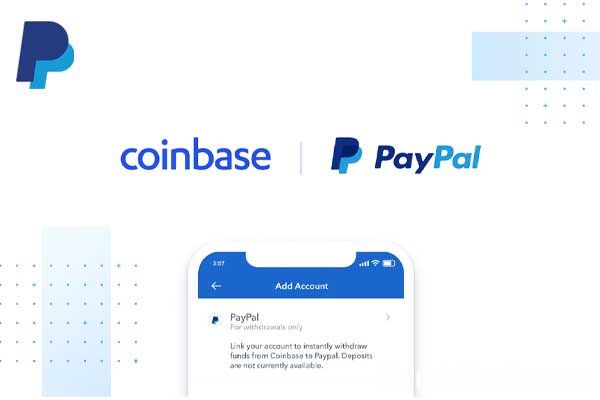Coinbase was founded in 2012 to create a global open financial system. It is a virtual currency wallet and platform that allows merchants and users to exchange new digital currencies such as bitcoin, Ethereum, and Litecoin. Coinbase has many platforms you can use to buy cryptocurrencies and withdraw funds but recently the question on everyone’s mind is Can You Use PayPal with Coinbase?
Can You Use PayPal with Coinbase?

Yes, you can do so right now. Coinbase, a cryptocurrency trading platform, has partnered with PayPal to allow consumers to buy cryptocurrency instantaneously utilizing card payments and bank accounts connected to their PayPal accounts. The good news for users with a current PayPal account will be able to start making payments straight away, allowing them to buy Bitcoin, Dogecoin, and a variety of other cryptocurrencies supported by the platform.
For many people who often buy and utilize cryptocurrencies, this might be a game-changer. Hundreds of Coinbase users all across the world utilize PayPal to make fiat money transactions. Coinbase users may now sell BTC and have their USD funds put into a PayPal wallet thanks to this integration.
Users do not need to add their bank accounts or credit card data to Coinbase directly, that will be taken care of by your PayPal account. Customers in the United States will be able to buy cryptocurrency with their PayPal accounts through Coinbase for the time being. Coinbase, on the other hand, is striving to expand the availability of this service in the coming months.
How to Purchase Cryptocurrency on Coinbase With PayPal
After you’ve decided which cryptocurrency you wish to buy, go to the payment method section and hit “Add a payment method” to choose PayPal.
After that, go to the PayPal login screen and enter your PayPal credentials. Make sure your PayPal and Coinbase email addresses are the same, or you’ll have to go through a two-factor authentication process.
You can choose or add a debit card or bank account connected to your PayPal account when you’ve logged in. Now you’re up and running.
PayPal users will be allowed to buy up to $25,000 every day with their accounts. Prepaid cards, business cards, and credit cards aren’t supported yet, according to Coinbase. Additionally, you can only link one PayPal account to one Coinbase account at a time.
How can I get money out of Coinbase?
By signing into your Coinbase Commerce account and clicking the Withdraw button next to the cryptocurrency you desire to withdraw, you can withdraw funds from your Coinbase Commerce account. A window will appear, asking you how much you’d like to withdraw and where you want the money to go.
Is it possible to transfer money from Coinbase to PayPal?
Customers of Coinbase can instantly withdraw money from their accounts using PayPal, one of the world’s easiest and most extensively used payment channels, making it easier to get their money. When you remove your cash balance, you can use PayPal as your payment option to shift your funds promptly.
Is there an instant transfer from Coinbase to PayPal?
Coinbase is now allowing PayPal users in the United States to link their accounts with the platform and purchase digital currencies such as Bitcoin, Ethereum, and Litecoin. With Coinbase’s latest version, you may finance your purchases quickly, according to the company. Furthermore, you will have fewer options for storing your debit and bank account information.
How long does it take to make a Coinbase to PayPal transfer?
The ACH bank transfer mechanism usually requires 1-2 business days to process once you start a sale or withdrawal. After Coinbase deducts the balance from your source of funds, you’ll be able to start the bank transfer right away.
Why am I unable to withdraw funds from Coinbase to PayPal?
PayPal may reject the transaction for a variety of reasons, including insufficient funds, bank problems, or fraud. If your payment was unsuccessful, you can try again with a new funding source linked to your PayPal account (instructions here) or select a different payment option.
How do I link my PayPal account?
Verify all of your identity documents and ensure your country of residency is correct.
On a computer, go to Settings > Payment Methods > Link a New Account, or on a mobile device, hit Add a Payment Method.
You’ll be requested to log in to PayPal if you choose PayPal.
You’ll need to complete two-factor authentication on Coinbase if your PayPal email does not match your Coinbase email for security reasons. The country of your PayPal account must match the nation of your Coinbase account.
To buy cryptocurrencies or deposit cash to your PayPal account, you must have a valid payment method (such as a bank account or debit card) linked to your PayPal account. Coinbase does not presently allow prepaid cards, business cards, or credit cards linked to your PayPal account.
Can I use PayPal to buy bitcoin or make a cash deposit?
Only US clients can buy cryptocurrencies or add US money to their PayPal accounts right now. All other customers can only payout or sell through PayPal, and transaction availability varies per region.
Why isn’t there a way to link my PayPal account?
This functionality is not yet available in your location if you don’t see the option to add PayPal as a payment method. You’ll receive an email with information on how to link your PayPal account as soon as it’s ready.
Conclusion
Coinbase adding PayPal as a payment option has never been easier for lovers of cryptocurrencies, this option is now widely used by both PayPal and Coinbase users. If you don’t have a PayPal/Coinbase all you have to do is register and you will be able to enjoy all the benefits that come with this option. Remember, this option is only available in the US. If you stay outside the United States, you won’t be able to use it. But the good news is that Coinbase and PayPay are working on making it available in other countries.